Main navigation
Equipment available
To reserve and view a list of available equipment please visit the Checkout@Iowa website. You must have a valid University of Iowa student ID card to checkout! Log in to view the production equipment that is assigned to your specific course. You are required to make an appointment to checkout. For more details on reserving equipment, please visit the Equipment Reservations page.
There are a number of external hard drives available to checkout for the duration of each semester. They must be returned by the end of each term.
Reserve items online. Students will need to present a valid University of Iowa ID card when picking up equipment at Equipment Checkout.
Certain Cinematic Arts courses require keys for off-hours access to specific editing labs. Keys are available for checkout at Equipment Checkout to students currently enrolled in those courses.
You must present your University ID card to checkout.
Equipment Checkout is located at 138 Becker Communication Studies Building (BCSB).
Examples of available equipment
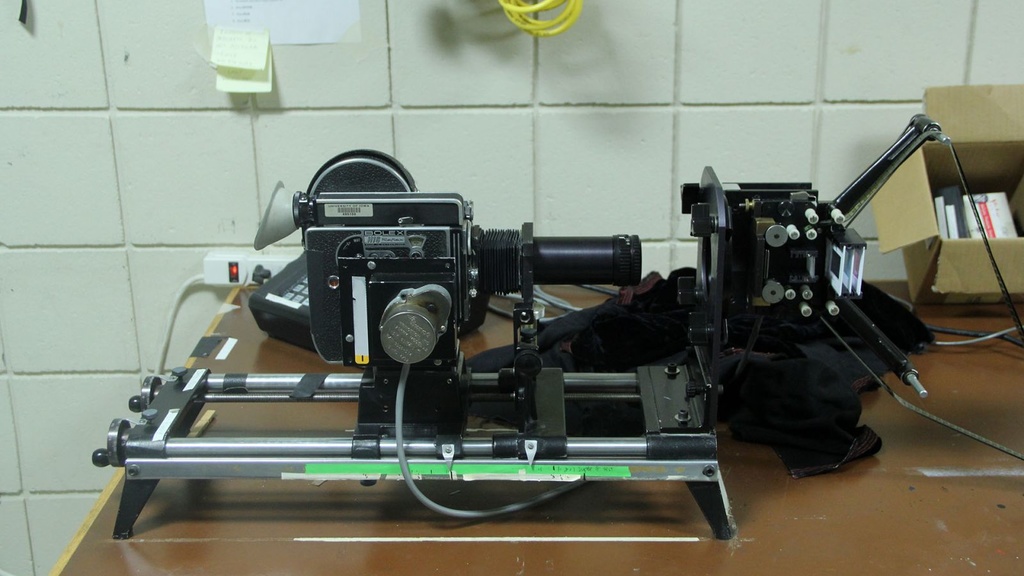
JK Optical Printer
Available for use in 353 BCSB
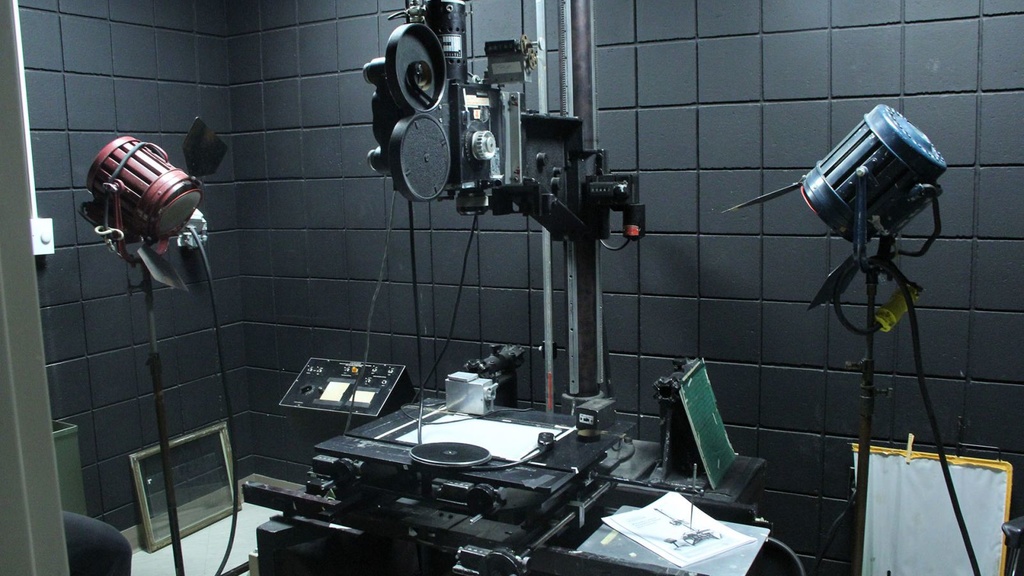
Oxberry Animation Stand
Available for use in 351 BCSB & 353 BCSB

Retro Scanner HD Telecine Transfer
Experiencing equipment malfunction?
If you experience any problem with your equipment, please fill-out the Equipment Malfunction form, return the equipment back to Equipment Checkout, and indicate you turned in a form electronically. We will try to get you a replacement item as quickly as possible but we need to gather information on the problematic equipment.